Top 10 Best Photo Editing Apps for Android
There are various photo editing apps available in 2025. However, choosing which app suits your device is complex. If you need clarification about selecting the right app, you are in the right place. Here, I have a solution to your problem by providing the ten best editing apps for Android. Let’s see the details and features.

Picart-Photo editing app
Developer: Picart, Inc
Price: Free trail / subscription plan
Features:
- AI-Power features.
- Advanced editing tools, blending images, collage, and text-adding features
- Multiple stickers, filters, and editing techniques.

Remini-Photo enhancer Editing Apps
Developer: Bending spoons
Price: Free trail / subscription plan
Features :
- AI-powered base.
- Instant results with good-quality images.
- Background removal features.
- Avatar creating features.
- Best for restoring blurry, faded.

Google Photos
Developer: Google LLC
Price: Free with limited storage.
Features:
- Auto backup.
- AI-powered recognition & geotagging
- Editing features with filters, creating animation and collage.

Polish—-Photo editor
Developer: In shot
Price: Free trail / subscription plans
Features:
- Comprehensive editing tools, filters, presets, cropping, and adding text tools.
- Advanced effects with glitch, neon, and light leaks.
- Customizable filter and overlay.

Photoshop Express editing App
Developer: Adobe Inc
Price: Free trail / subscription plans
Features:
- Comprehensive editing tools.
- Printing features.
- Tethered features.
- Best photographic tools.
- Advanced presets, filters, tools.

Pixlr-Photo Editor
Developer: pixel
Price: Free trail / subscription plan
Features:
- Wide range of editing tools, layer, mask, and blending tools.
- Collection of overlays, borders, stickers.
- Cloud storage access.

ToonMe-Cartoon from Photos
Developer: Linerock Investment LTD
Price: Free trail /subscription plans
Features:
- AI-powered filters.
- Comic cartoon illustration
- Customization option with adding color and filters in cartoons
- Social sharing features.

Face App
Developer: Face app Inc
Price: Free trail / subscription plan
Features:
- AI-powered features and face editing tools for skin, age, and expressions.
- Fun filters & effects.
- Real-time preview.

Snapseed
Developer: Google LLC
Price: Free
Features :
- Easy-to-use interface.
- Advanced editing tools.
- Extensive range of filters and effects.
- Completely free of cost as compared to Lightroom.

Adobe Lightroom
Developer: Adobe Inc
Price: Free/ subscription plans
Features:
- Advanced editing tools, presets, color adjustment, slider, detail, and tone.
- Adobe Creative Cloud Storage with syncing across multiple devices.
- Photo editing and video editing app.
- Access to a vast photo library with presets and filters.
- Explore the Lightroom Premium version for a free app with advanced editing feature

kineMaster
Developer: II-teak Lim Ph. D
Price: Free/ subscription plans
Features:
- It is an easy-to-use interface with all the required video editing features.
- KineMaster has pre-built template categories like Instagram, YouTube, vlogs, reels, gaming and more.
- KineMaster has kineCloud to resolve storage issues.
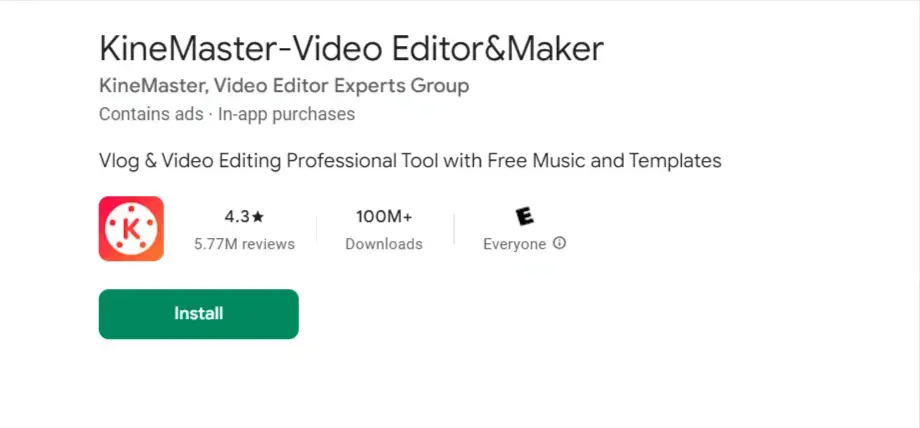
Conclusion
These editing apps have diverse features that can quickly fulfill your needs. Use Lightroom for instant presets or filters. Use Snapseed if you are looking for a completely free-of-cost editing app. Use Photoshop if you want to create graphic designs. Use ToonMe for creating cartoon effects. Use Picart and Remini if you wish to do instant AI-based editing.






